13.2.2 DELETE Syntax
DELETE is a DML statement that removes rows from a table.
Single-Table Syntax
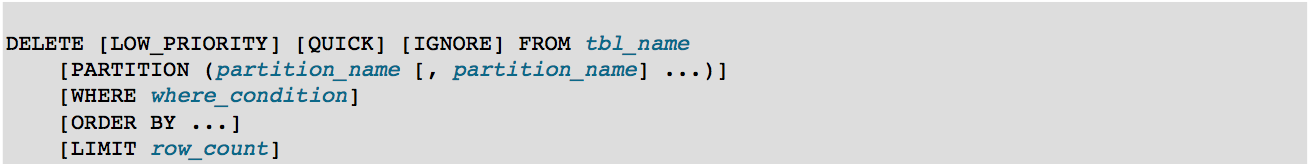 The DELETE statement deletes rows from tbl_name and returns the number of deleted rows. To check the number of deleted rows, call the ROW_COUNT() function described in Section 12.14, "Information Functions".
The DELETE statement deletes rows from tbl_name and returns the number of deleted rows. To check the number of deleted rows, call the ROW_COUNT() function described in Section 12.14, "Information Functions".
Main Clauses
The conditions in the optional WHERE clause identify which rows to delete. With no WHERE clause, all rows are deleted. where_condition is an expression that evaluates to true for each row to be deleted. It is specified as described in Section 13.2.9, "SELECT Syntax".
If the ORDER BY clause is specified, the rows are deleted in the order that is specified. The LIMIT clause places a limit on the number of rows that can be deleted. These clauses apply to single-table deletes, but not multi-table deletes.
Multiple-Table Syntax
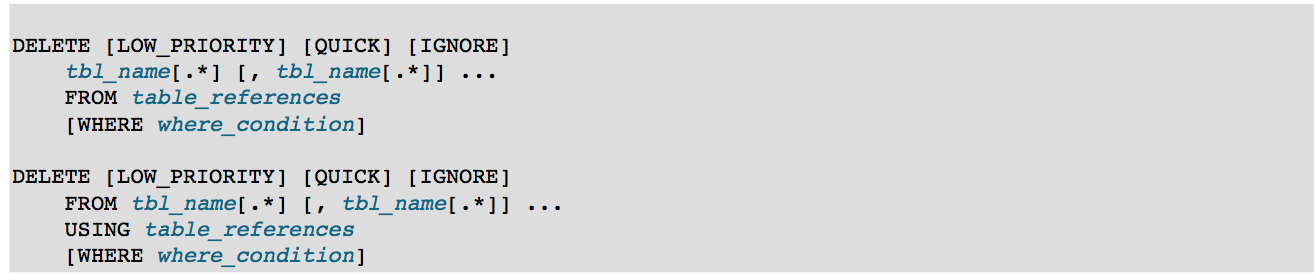
Privileges
You need the DELETE privilege on a table to delete rows from it. You need only the SELECT privilege for any columns that are only read, such as those named in the WHERE clause.
Performance
When you do not need to know the number of deleted rows, the TRUNCATE TABLE statement is a faster way to empty a table than a DELETE with no WHERE clause. Unlike DELETE,TRUNCATE TABLE cannot be used within a transaction or if you have a lock on the table. See Section 13.1.34, "TRUNCATE TABLE Syntax" and Section 13.3.5, "LOCK TABLES and UNLOCK TABLES Syntax".
The speed of delete operations may also be affected by factors discussed in Section 8.2.4.3, "Optimizing DELETE Statements."
To ensure that a give DELETE statement does not take too mush time, the MySQL-specific LIMIT row_count clause for DELETE specifies the maximum number of rows to be deleted. If the number of rows to delete is larger than the limit, repeat the DELETE statement until the number of affected rows is less than the LIMIT value
Auto-Increment Columns
If you delete the row containing the maximum value for an AUTO_INCREMENT column, the value is not reused for a MyISAM or InnoDB table. If you delete all rows in the table with DELETE FROM tbl_name(without a WHERE clause) in autocommit mode, the sequence starts over for all storage engines except InnoDB and MyISAM. There are some exceptions to this behavior for InnoDB tables, as discussed in Section 14.8.1.5, "AUTO_INCREMENT Handling in InnoDB".
For MyISAM tables, you can specify an AUTO_INCREMENT secondary column in a multiple-column key. In this case, reuse of values deleted from the top of the sequence occurs even for MyISAM tables. See Section 3.6.9, "Using AUTO_INCREMENT"
Modifiers
The DELETE statement supports the following modifers:
- If you specify LOW_PRIORITY, the server delays execution of the DELETE until no other clients are reading from the table. This affects only storage engines that use only table-level locking(such as MyISAM, MEMORY, and MERGE).
For MyISAM tables, if you use the QUICK modifier, the storage engine does not merger index leaves during delete, which may speed up some kinds of delete operations.
The IGNORE modifier causes MySQL to Ignore errors during the process of deleting rows.(Errors encountered during the parsing stage are processed in the usual manner.) Errors that are ignored due the use of IGNORE are returned as warnings. For more information, see Comparison of the IGNORE Keyword and Strict SQL Mode.
Order of Deletion
If the DELETE statement includes an ORDER BY clause, rows are deleted in the order specified by the clause. This is useful primarily in conjunction with LIMIT. For example, the following statement finds rows matching the WHERE clause, sorts them by timestamp_column, and deletes the first (oldest) one:
DELETE FROM somelog WHERE user = 'jcole'
ORDER BY timestamp\_column LIMIT 1;
ORDER BY also helps to delete rows in an order required to avoid referential integrity violations.
InnoDB Tables If you are deleting many rows from a large table, you may exceed the lock table size for an InnoDB table. To avoid this problem, or simply to minimize the time that the table remains locked, the following strategy(which dose not use DELETE at all) might be helpful:
- Select the rows not to be deleted into an empty table that has the same structure as the original table:
INSERT INTO t\_copy SELECT * FROM t WHERE ...;
- Use RENAME TABLE to atomically move the original table out of the way and rename the copy to the original name:
RENAME TABLE t TO t\_old, t\_copy TO t;
- Drop the original table:
DROP TABLE t\_old;
No other sessions can access the tables involved while RENAME TABLE executes, so the rename operation is not subject to concurrency problems. See Section 13.1.33 "RENAME TABLE Syntax".
Multi-Table Deletes
You can specify multiple tables in a DELETE statement to delete rows from one or more tables depending one the condition if the WHERE clause. You cannot use ORDER BY or LIMIT in a multiple-table DELETE.The table_references clause lists the tables involved in the join, as described in Section 13.2.9.2, "JOIN Syntax".
For the first multiple-table syntax, only matching rows from the tables listed before the FROM clause are deleted. For the second multiple-table syntax, only matching rows from the tables listed in the FROM clause (before the USING clause) are deleted. The effect is that you can delete rows from many tables at the same time and have additional tables that are used only for searching:
总结:
DELETE与TRUNCATE
mysql> select count(*) from `test0913`.`BIG_RESULT`;
+----------+
| count(*) |
+----------+
| 3656488 |
+----------+
1 row in set (0.41 sec)
mysql> begin;
Query OK, 0 rows affected (0.00 sec)
mysql> delete from `test0913`.`BIG_RESULT`;
Query OK, 3726683 rows affected (10.51 sec)
mysql> rollback;
Query OK, 0 rows affected (40.76 sec)
mysql> commit;
Query OK, 0 rows affected (0.00 sec)
mysql> truncate `test0913`.`BIG_RESULT`;
Query OK, 0 rows affected (3.94 sec)
可以看到delete用时(10.51 sec),而truncate用时(3.94 sec)。