把编辑器添加到喜欢
You can group most needed items into Favorites lists and get quick access to them through the Favorites tool window.
To add one or more items to Favorites
- Do one of the following:
- Open the desired files in the Editor.
- Select one or more items in the Project toll window.
- Right-click the editor tab or the selection in the Project toll window, and choose Add to Favorites on the context menu
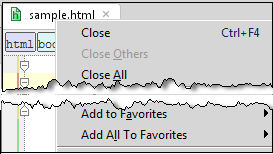
On the submenu, specify the Favorites list to add the selected items to. DO one of the following:
To add the items to an existing list, select the desired list in the submenu
- To create a new list, choose Add to New Favorites List. In the Add New Favorites List dialog box that opens enter the desired group name or accept default settings.